Log in to the app in order to get full access to the McMaster Textbook of Internal Medicine through both our website and mobile app. How to do it?
1. Run the McMaster Textbook app on your mobile device.
2. Go to About.
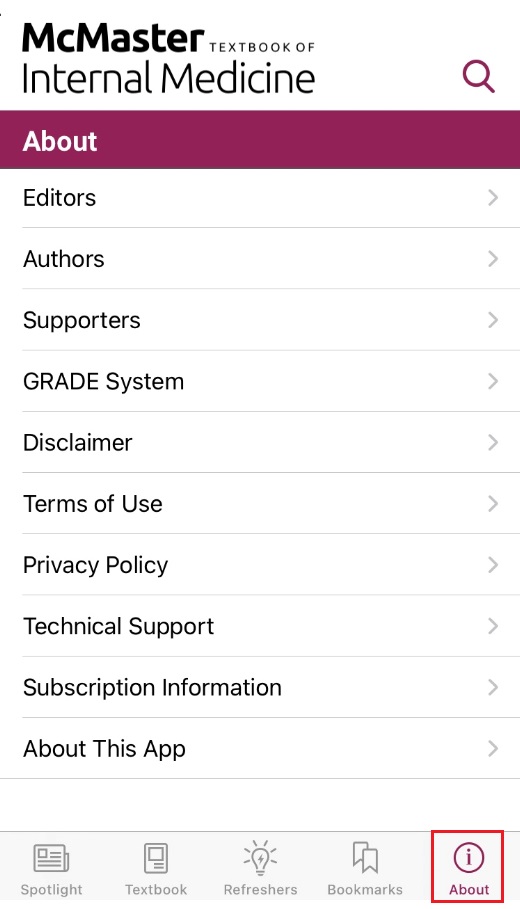
3. Select Subscription information.
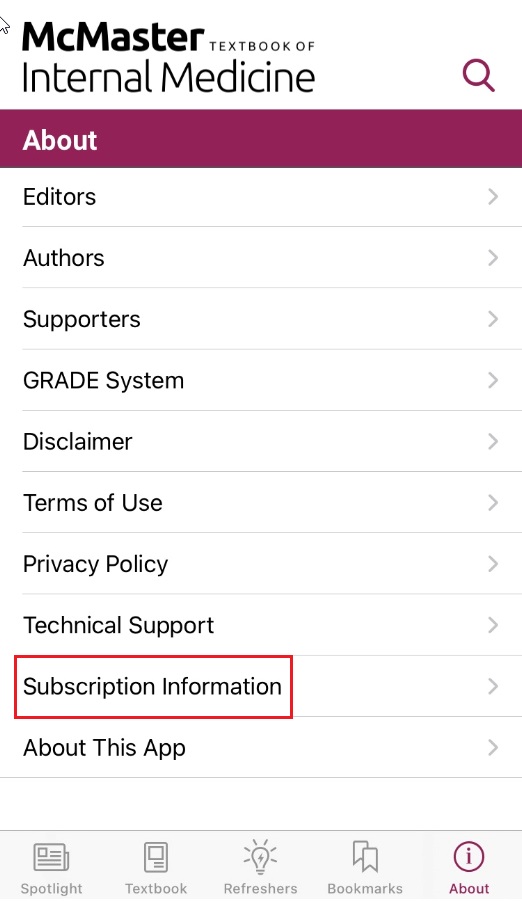
4. Click Combine access.
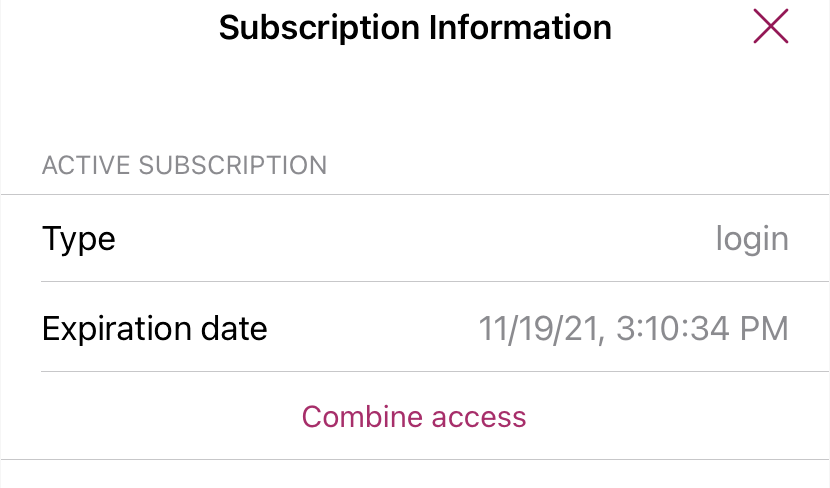
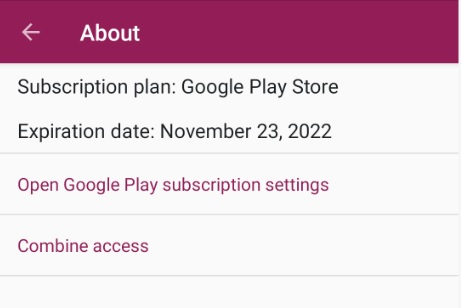
5. Click Sign in.
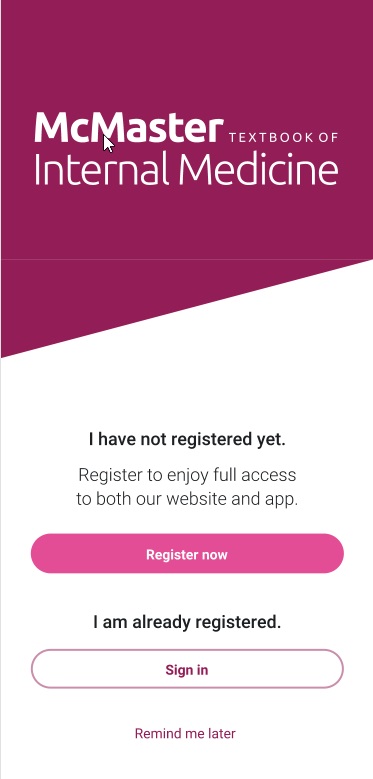
6. Log in using the login and password to your Empendium account.
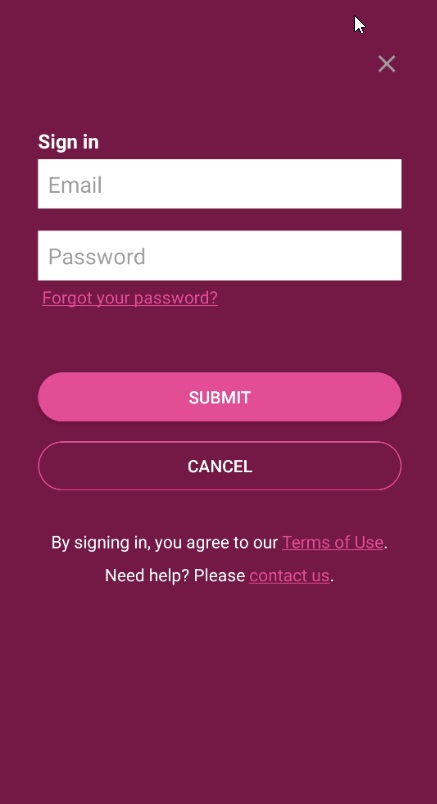
7. Go to mcmastertextbook.com on your computer.
Now you can enjoy full access to digital textbook contents both on your computer and in the mobile app.
 English
English
 Español
Español
 українська
українська

